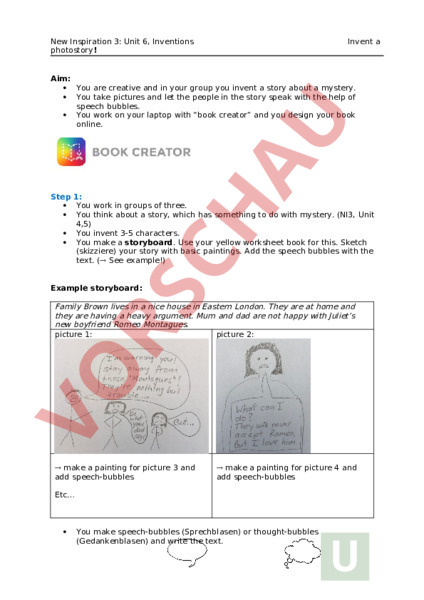Arbeitsblatt: photostory mit Book Creator
Material-Details
Passend zu New Inspiration unit 6
Englisch
Gemischte Themen
9. Schuljahr
6 Seiten
Statistik
201574
508
3
29.03.2022
Autor/in
Flavia Kurmann
Land: Schweiz
Registriert vor 2006
Textauszüge aus dem Inhalt:
New Inspiration 3: Unit 6, Inventions photostory! Invent Aim: You are creative and in your group you invent story about mystery. You take pictures and let the people in the story speak with the help of speech bubbles. You work on your laptop with book creator and you design your book online. Step 1: You work in groups of three. You think about story, which has something to do with mystery. (NI3, Unit 4,5) You invent 3-5 characters. You make storyboard. Use your yellow worksheet book for this. Sketch (skizziere) your story with basic paintings. Add the speech bubbles with the text. ( See example!) Example storyboard: Family Brown lives in nice house in Eastern London. They are at home and they are having heavy argument. Mum and dad are not happy with Juliets new boyfriend Romeo Montagues. picture 1: picture 2: make painting for picture 3 and add speech-bubbles make painting for picture 4 and add speech-bubbles Etc You make speech-bubbles (Sprechblasen) or thought-bubbles (Gedankenblasen) and write the text. Its good idea to write some explanation texts too. For example: Family Brown is at home and they have heavy argument. Mum and dad are not happy with Juliets new boyfriend. Step 2: Homework for Thursday, 4th February: You take photos with digital camera or your mobile phone. Give your characters specific look. Its good idea to wear special clothes and use different accessories. You also can use the English lesson on Thursday, 4 th February to take some more pictures. You must take at least 20 pictures. In the end you must have about 30 sentences text. Be careful with the text. Dont make it too basic, use good language (correct grammar, interesting adjectives and verbs) and write full sentences! You must load your photos on your laptop and bring them to school. (Or you can upload the pictures on OneDrive.) Example photos: Step 3: Work with bookcreator on Thursday, 25th February and 4th March 2021. Its possible that all of you work on separate laptops on the book. We can combine the different books later. Its good idea to give your books the same name. E.g. Seline-Tom-Anna_1, Seline-Tom-Anna_2, Seline-Tom-Anna_3 Go to (You must use Google www.bookcreator.com Chrome) You must sign in with your office365 school email-address and create student account. (Student sign in) On the left side you see the libraries. Click on Join library. Your teacher is going to give you an enter code. The code from our class is: J W Z 6 You must choose 3. Sek. and add new book. Choose the book Square 1:1 Comic: Change the books name. You must group member names. E.g. Seline-Tom-Anna_1 name it with the Your book should look like this: 1st page: Cover (pictures, title, your names) 2nd page: Characters (picture and name from each character who plays in the story.) Each character must introduce himself. (name, age, habitation, hobbies, role in the story) For this you must make an audio file and upload it beside the persons picture. 3rd page: Your story Leave out the cover for the moment. You can this later. With the arrow on the right side you can go to the design next page. Choose Here you can choose different panels, speech or thought bubbles, text and stickers. Useful tips and tricks: Undo withdraw (rückgängig machen) Pages Here you can see all the pages you have already created. You can easily change the order of the pages by clicking on the page and moving it around. Here you can upload your pictures: Go to MEDIA, Import and then choose Files. Checklist: Tick off everything youve done. Prepare storyboard with at least 20 photos Add speech bubbles with the text (Good text? Full sentences?) For homework: Take the photos, dont forget to take photo for the 2nd page (characters) Upload the photos on the laptop and save them (e.g. on OneDrive) Sign in at: www.bookcreator.com and create student account (You must use Google Chrome) Choose 3.Sek. and add new book (square 1:1 Comic) Change the name of the book. (e.g. Seline-Tom-Anna_1) Start with the 3rd page and choose panel Design all the pages Design the 1st page (cover) Design the 2nd page (picture and name from each character who plays in the story) Prepare the text which you are going to speak to introduce the characters. Record your text with voice recorder. Look though the book and correct mistakes Tell the teacher that you would like to combine the different books. Together you combine them to one book and give it new name: e.g. Seline-Tome-Anna_final Look through the final book and put all the pages into the correct order Step 4: Hand in your book on Friday, 5th March 2021. We look through all the books in class and give you feedback. Youll get mark for your work. See assessment paper. New Inspiration 3: Unit 6, inventions Assessment paper Group names: Formal aspects: At least 20 pictures good quality of pictures 1st page (cover) 2nd page (photos of the characters, names) All the other pages: Range of text (long enough?) Handed in on time? scor e: 2 4 your score: 1 1 10 4 Language: Grammar and spelling scor e: 5 good command of English good vocabulary interesting adjectives and verbs your score: 8 Content: Logical story (from the beginning to the end) Enjoyable entertaining story 2nd page (audio files) good information, good quality? scor e: 5 your score: 5 5 Class feedback How does the class like your book? scor e: 5 your score: Your score: 55 your mark for this project: